
A Trojan is a spyware which may give a hacker, remote access to a targeted computer system. Once a Trojan has been installed on a targeted computer system, hackers will have remote access to the computer allowing them to perform all kinds of operations.Your PC may have a trojan through which someone can monitor your activities on your PC. So if your antivirus is not helping, then you can manually delete trojan. So today we will learn to find and remove trojan manually.
How to manually delete trojans??
- For deleting trojan you need a tool called Process Explorer. You can download the tool from HERE. This tool is similar to Task Manager but it is modified and easy to use.
- Download and extract the tool. Now open it. It will look something like this.
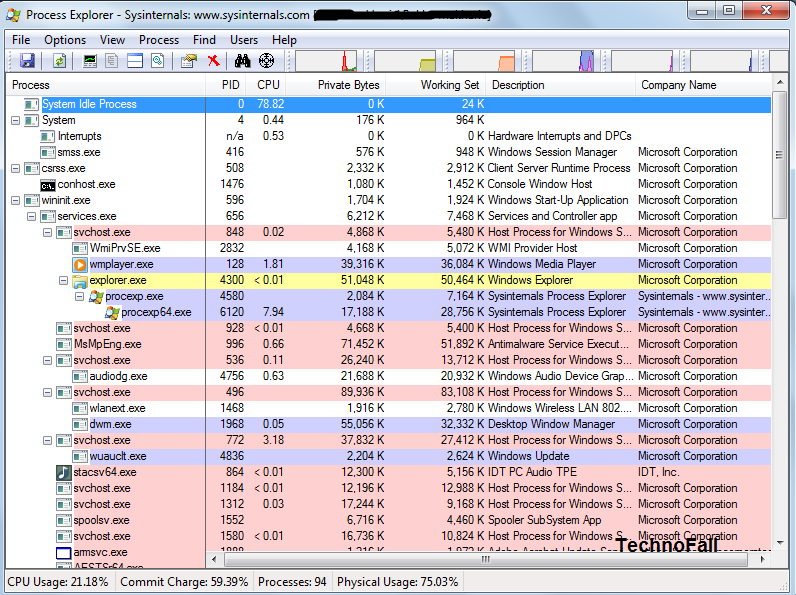
- Now basically trojan runs in the background and sends information. So we will try to catch it in process explorer.
- Now scroll down to explorer.exe. The processes showing above explorer are by default and necessary. Don’t make changes in that . We will only see the part belowexplorer.exe.
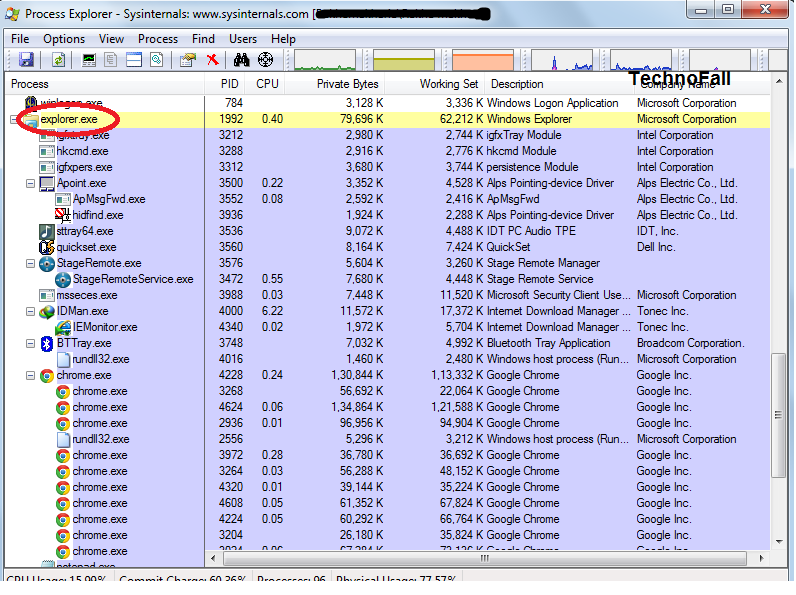
- Now the main part i.e. searching for TROJAN.
Now it can have name like HOST, SVHost(remember there is a file named SVhost above explorer.exe. Dont delete it,it is NOT a trojan)
It will not have a company name. - Now if you find a file that you suspect as trojan by matching the above conditions. Right click on that file. You can click on kill process or you can also click kill process tree.
- In this way you can delete trojan manually and you need not to depend on your antivirus.
