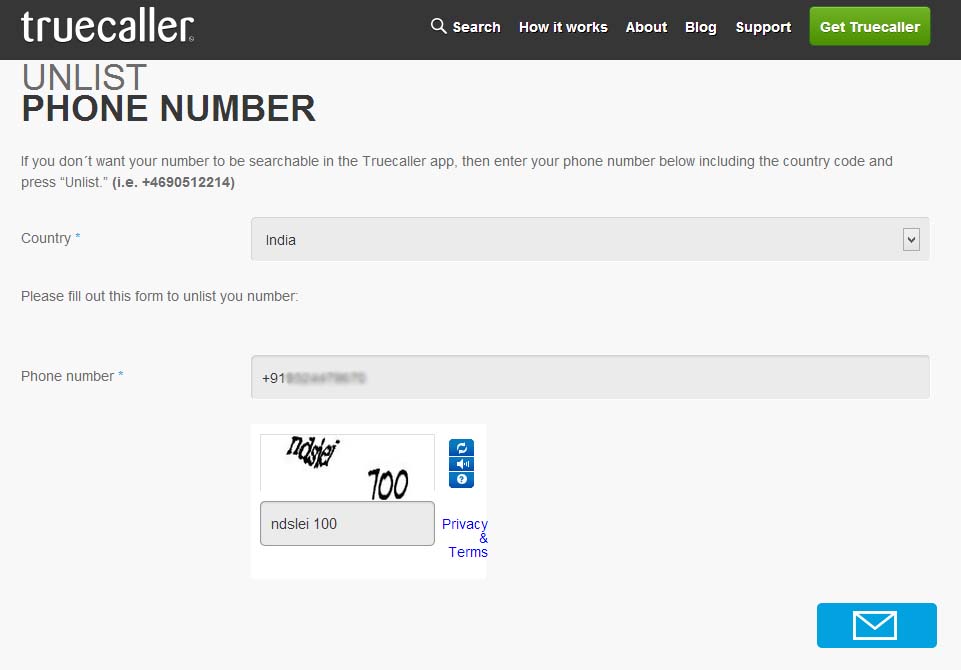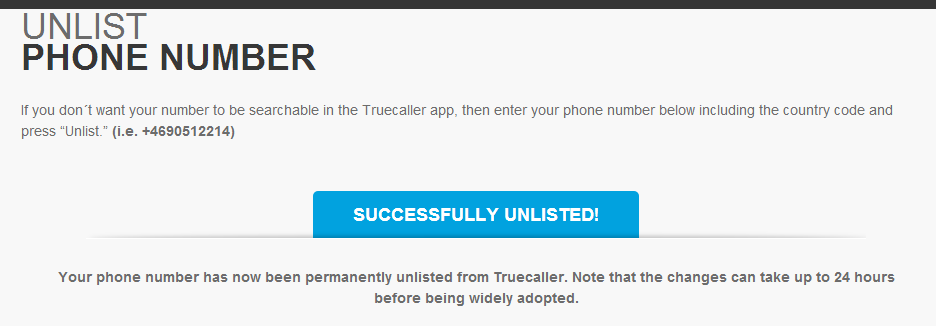How to remove number from truecaller directory?
Truecaller itself provides the feature to unlist your number from their directory.
- Visit this LINK.
- Select your country. Then fill out the your phone number along with the Re-captcha, and click on message button i.e. send. (Refer image below)
- You will now receive a confirmation message that your number has been successfully unlisted. It may take 24 hrs for the change to come in affect.
- After that if you go and run a search in truecaller with your number, you will not find your name.
- This is how you can unlist number from truecaller.
If you really have some serious privacy issues, then you can freely opt for this option. But Truecaller is a great directory where you can find the name of many unknown numbers. So i would suggest that you don’t unlist, unless and until its a serious matter.